The Teacher's Portal represents the home page for each authenticated teacher. It groups pertinent functions and charts specific to the current user and is intended to simplify navigating the product.
These functions or tasks are also accessible from the main menu bar.
The Portal is divided into four (4) panels, the chart panels will appear empty as you're a first time user, as you enter and process grades the charts will appear, you may also need to click the refresh link on the upper right of the portal to view current changes.
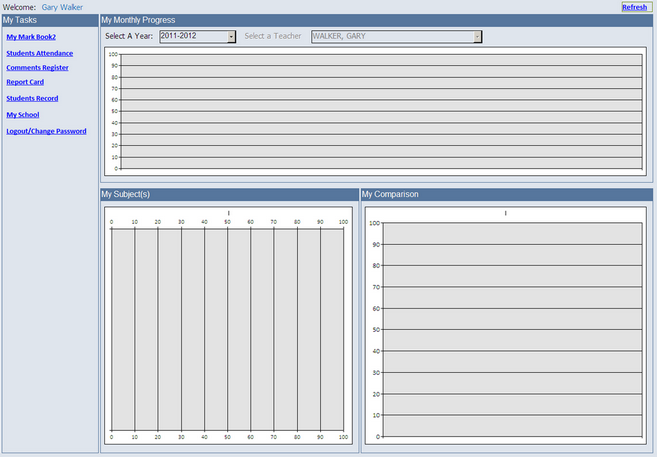
| • | My Tasks |
| • | My Monthly Progress |
| • | My Subjects |
| • | My Comparison |